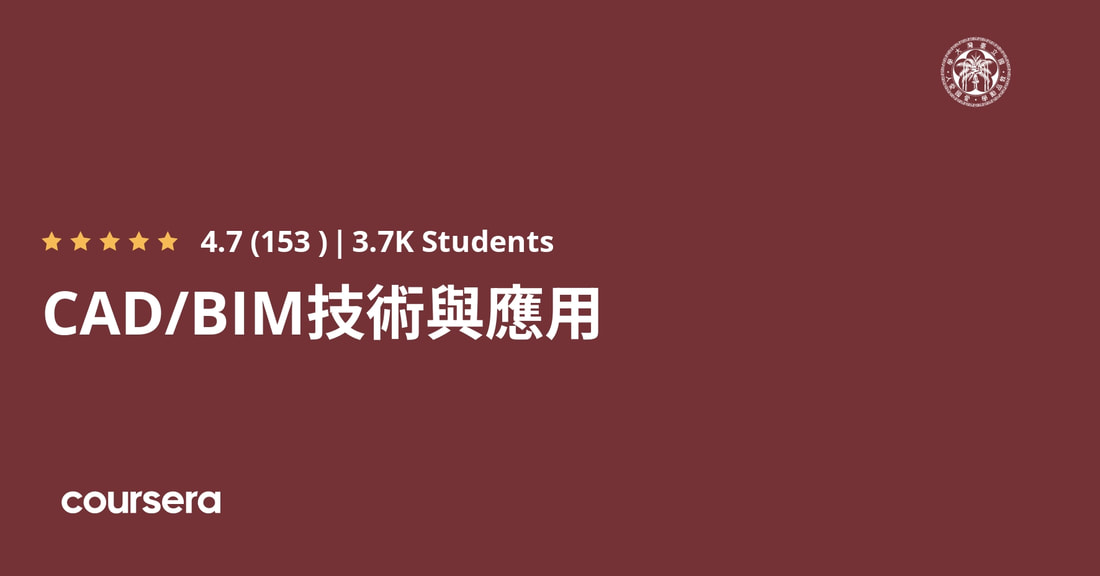BIM Application for Engineers
In order to effectively reach the goal of learning, students will get familiar with the model-building process. The second module of the course will be on how to use Autodesk Revit to build BIM models. We will use an example case and guide students to build a 6-story BIM model from the CAD drawings step by step.
Then, in the following three modules, we will introduce three essential BIM applications one by one in each module, namely clash detection, quantity takeoff, and 4D simulation. We will use Autodesk Revit and Navisworks to build our BIM models in this course.
Then, in the following three modules, we will introduce three essential BIM applications one by one in each module, namely clash detection, quantity takeoff, and 4D simulation. We will use Autodesk Revit and Navisworks to build our BIM models in this course.
CAD/BIM Specialization
Explore the dynamic world of CAD/BIM with our inclusive specialization, perfect for all levels. This series bridges fundamental 3D modeling theories with practical project applications. Whether you're a beginner or looking to enhance your skills, our curriculum is designed to allow you to master and apply CAD/BIM in the construction industry.
Key Highlights:
Key Highlights:
- Target Audience: Open to everyone interested in CAD/BIM.
- Prerequisites: Basic knowledge of 3D CAD modeling recommended.
- Course Objective: Gain proficiency in CAD/BIM for effective communication and project management in engineering.
- Curriculum: 8 comprehensive courses covering 2D and 3D CAD, BIM concepts, and practical integration projects.
- CAD/BIM is revolutionizing engineering drawing and management, enhancing project quality, efficiency, and sustainability. Upon completion, you'll emerge as a skilled CAD/BIM professional, ready for the modern job market.